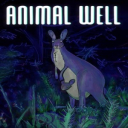Resolving Starfield Stuttering: A Complete Guide
Sep-28-2024

Starfield, Bethesda's ambitious space exploration game, has captivated players worldwide with its expansive universe and captivating narratives. However, a nagging issue that has persisted since its 2023 launch is the stuttering experienced during gameplay. This problem, encountered frequently by players, can significantly diminish the gaming experience.
As the gaming community continually engages with Starfield's universe, many have turned to forums and support channels seeking remedies to the stuttering problem. While there is no magic bullet solution, there are several approaches you can take to minimize or eliminate these performance hiccups. This guide will explore potential fixes, making your journey through the stars smoother and more enjoyable.
Understanding Motion Blur and Its Impacts

Motion blur is a visual effect that aims to mimic the way fast-moving subjects are rendered in the real world. While this feature can enhance visual aesthetics for some, it often reduces frame rates, leading to performance issues in many games, including Starfield. Disabling motion blur can lead to smoother gameplay by reducing unnecessary processing demands on the system.
To disable motion blur in Starfield, access the game's main menu before loading your save file. Navigate to the ‘Settings’ option, proceed to ‘Display,’ and locate Motion Blur. Disable this feature, and for added performance benefits, consider disabling Upscaling and Depth of Field as well. These changes can contribute significantly to mitigating stuttering issues.
SSD Installation: A Game Changer
As games evolve, the need for efficient data reading and writing increases, making SSDs the preferred storage option over traditional HDDs. Installing Starfield on an SSD can lead to faster game access times, reduced stuttering, and smoother overall performance. The quicker read and write capabilities of SSDs accommodate the game's demands more effectively than HDDs.
If your current setup involves Starfield being installed on an HDD, switch to an SSD to experience enhanced performance. This transition can make a notable difference, especially as more modern game designs increasingly prioritize SSDs for optimal performance. By leveraging this technology, you can reduce stuttering and immerse yourself better in the game's universe.
Keeping Your GPU Drivers Updated

An up-to-date Graphics Processing Unit (GPU) driver is critical for the smooth running of any graphically intensive game like Starfield. Outdated drivers can result in intermittent stuttering and can severely impact the game's visual output. Therefore, ensuring your GPU drivers are current is a fundamental step toward optimal game performance.
To update your GPU driver, close Starfield and launch your GPU management application, such as Nvidia GeForce Experience. Navigate to the ‘Drivers’ section to check for updates. If updates are available, download and install them before relaunching the game. This simple step can markedly improve game stability and resolution of stuttering issues.
The Impact of Modifications on Performance
User-created mods enhance Starfield’s appeal by adding new features and expanding gameplay possibilities. However, mods can sometimes conflict with one another or with the game’s core functionalities, causing performance setbacks like stuttering. A well-documented mod causing such issues is the Starfield Fleet Expansion, leading many to recommend disabling it temporarily as a troubleshooting step.
For players heavily invested in modding, diagnosing performance-related issues can feel like a daunting task. To identify and mitigate these issues, methodically disable each mod and test the game’s performance to find the problematic mod. While this process requires patience, it is often a necessary step in optimizing game performance when mods are involved.
Adjusting In-Game Graphics Settings

Starfield offers a plethora of graphics settings that can be adjusted according to your system's capabilities. Lowering certain settings can substantially increase frame rates and reduce stuttering. Start by adjusting settings such as texture quality, shadows, and reflections, which are known to significantly impact performance.
Explore different combinations of settings to find the balance between performance and visual quality. By carefully fine-tuning these settings, you can tailor your game to best suit your hardware capabilities, enhancing the overall gameplay experience.
Verifying Game Files for Integrity
Corrupted or missing game files can be a hidden culprit behind unexplained stuttering issues in Starfield. Verifying the integrity of game files is a process available through most game distribution platforms that checks and repairs or replaces any corrupted files, ensuring the game runs as intended.
To perform this check, open your game library, find Starfield, and access its properties. This protocol can often clear up unexpected performance issues and is a routine maintenance step that is highly recommended for gamers facing stuttering problems.
Optimizing System Performance: Beyond Settings
Optimizing your entire system for gaming can sometimes yield improvements in performance beyond adjusting in-game settings. Routine steps include closing unnecessary applications running in the background, increasing the system’s virtual memory, and ensuring your operating system is updated to its latest version.
Additionally, consider the role of power settings in your device’s performance. For gaming, ensure your system is set to ‘High Performance’ mode, which prioritizes system resources for gaming applications. These collective efforts contribute to a smoother gaming experience and can help lessen the frequency of stuttering.
Exploring Community Solutions and Forums
Starfield’s vibrant player community is a treasure trove of shared experiences and solutions. Forums and online communities provide platforms where players share insights, workarounds, and customized solutions for stuttering and other performance-related problems. Engaging with these communities can expose you to fixes you might not find elsewhere.
Explore forums dedicated to Starfield, participate actively, and consider implementing advice shared by players who have already navigated similar issues. The collaborative nature of these communities often results in creative solutions and can drastically alter your experience for the better.
Conclusion: Returning to Seamless Space Exploration
Addressing stuttering issues in Starfield requires a multifaceted approach, combining technical adjustments with community-sourced solutions. As you experiment with these strategies, you'll likely find a combination that improves your gameplay experience significantly.
While every fix may not apply universally, persistence in tweaking settings, updating drivers, and engaging with the community will inevitably lead you toward resolving performance issues. Ultimately, reducing stuttering can transform your journey through Starfield’s cosmos, reviving your enthusiasm for exploration and adventure.