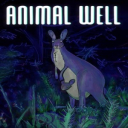Maximize Your Potential with Notion: A Guide to Productivity
Sep-13-2024

The quest for improved productivity is a continuous journey, one that often leads us to various tools and applications designed to streamline our lives. Among these tools, Notion stands out as a versatile and powerful option. Notion is an all-in-one workspace that allows you to take notes, add tasks, manage projects, and collaborate with others. Whether you're a freelancer, student, or corporate professional, Notion can be a game-changer for your productivity. This article will delve into how you can maximize your productivity using Notion by organizing your work and life effectively.
Getting Started with Notion
Before diving into the intricacies of how Notion can enhance your productivity, it's essential to get a grasp of its foundational elements.
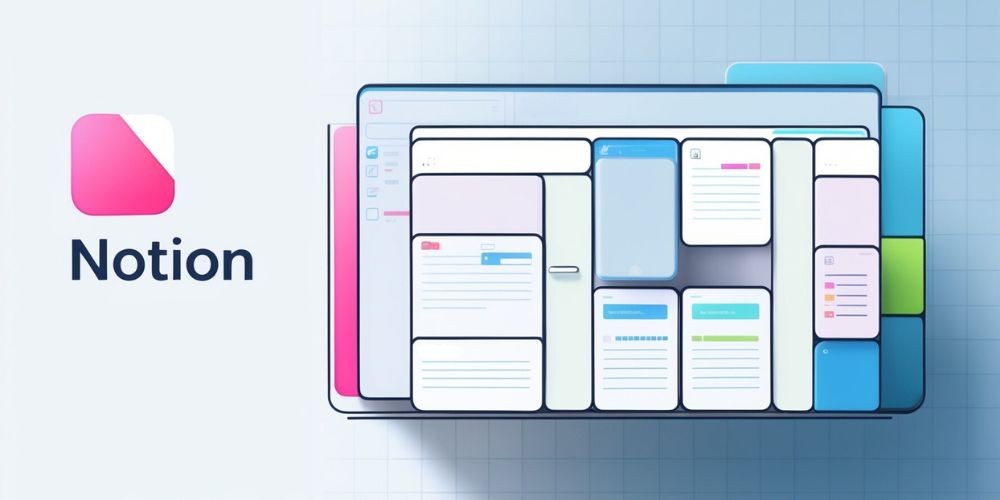
- Creating Your Account: The first step is to sign up for a Notion account. Head to their website, choose a plan that suits your needs and create an account.
- Understanding the Interface: Once you’re in, take time to familiarize yourself with Notion’s interface. The workspace consists of blocks — the building units for everything on Notion. These can be pages, to-do lists, text, videos, etc.
- Customizing Your Workspace: Customization is crucial. You’re not limited to any pre-determined structure. Create pages for various aspects of your life, be it work projects, academic subjects, or personal goals.
Creating Effective To-Do Lists and Task Management
One of the most powerful features of Notion is its ability to help manage tasks and to-do lists effectively.
- Daily Task List: Create a daily task list page. Use checkboxes for tasks to check them off upon completion.
- Project Management: For more extensive projects, use the Kanban board layout, which allows you to move tasks through different stages.
- Deadlines and Reminders: Don't forget to use Notion's calendar and reminder features to keep track of deadlines. You can embed a calendar in your page and set up alerts for impending tasks.
Note-Taking and Information Management

Another significant advantage of using Notion is its powerful note-taking capabilities:
- Lecture or Meeting Notes: If you’re a student or attend regular meetings, create dedicated pages for note-taking. You can divide notes into different sections with headers.
- Database Creation: Notion allows you to create databases to store and manage complex information. For example, you can create a database for research materials, complete with tags for categorization.
- Integration of Multimedia: You can embed videos, images, and even website links directly into your notes. This feature makes your notes richer and more comprehensive.
Effective Collaboration
Notion makes working in a team seamless:
- Shared Pages: Create shared pages that multiple users can edit. This is perfect for team projects where everyone needs to contribute resources or updates.
- Comments and Mentions: Utilize the comment feature to add notes or feedback on shared pages. Mention team members using the @ symbol to draw their attention to specific points.
- Task Assignment: Assign tasks to different team members directly within a shared project page. This makes delegation straightforward and ensures everyone knows their responsibilities.
Integrating Other Tools with Notion

Your productivity can get an extra boost by integrating other tools with Notion. Here are a few ways to do this:
- Google Drive: Attach files or folders from Google Drive directly into your Notion pages for easy access.
- Slack: Integrate Slack to keep your communication within the tool seamless and structured.
- Automations: Use tools like Zapier to automate various workflows. For instance, new tasks in Trello can automatically become new tasks in Notion.
Tips for Optimizing Your Workspace
Optimizing your Notion workspace will keep you organized and productive:
- Template Use: Take advantage of the hundreds of free templates available. Whether for project management or personal use, templates can save you time.
- Consistent Structuring: Keep your workspace structure consistent. Stick to a format that works for you, minimizing time spent looking for information.
- Regular Review: Make it a habit to review and purge outdated information regularly. This keeps your workspace uncluttered and up-to-date.

With these strategies, Notion can become a central hub for organizing your work and life, substantially boosting your productivity. Whether for managing tasks, taking notes, or collaborating with others, the versatility and customization options available on Notion make it an indispensable tool. The key is to spend time setting it up in a way that suits your unique needs and regularly maintaining your workspace to keep it efficient and effective.