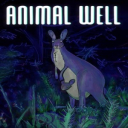Maximizing Your Xbox Series X for an Unmatched Gaming Experience
Sep-11-2024

Diving into the world of next-gen gaming, the Xbox Series X stands out as a leading console promising unparalleled performance and visual fidelity. To fully harness its capabilities and transform your gaming setup into an epicenter of entertainment, a few crucial steps must be taken. From the initial setup to fine-tuning advanced settings, our aim is to ensure you maximize the potential of this powerful device. Here’s a comprehensive guide to help you achieve the ultimate gaming experience.
Setting Up Your Xbox Series X
Start by positioning your Xbox Series X in a well-ventilated area. The sophisticated hardware requires adequate airflow to maintain peak performance without overheating. Avoid enclosed spaces, and ideally, keep it in a vertical position to optimize airflow dynamics.

Next, connect your console to a high-definition TV or monitor using the provided HDMI 2.1 cable. This ensures you’re getting the best possible visual output that supports 4K resolution at 120Hz. It’s essential to verify that your display device supports these specs to enjoy the full graphical enhancements.
Here’s a quick checklist for basic setup:
- Unpack and position the console in a ventilated area.
- Connect the power cable and HDMI 2.1 cable.
- Power on the console and your display device.
- Follow the on-screen prompts to complete the initial configuration.
Network Optimization
For a seamless online gaming experience, solid network connectivity is crucial. Ethernet connections are more stable compared to Wi-Fi. Connect your Xbox Series X directly to your router using an Ethernet cable if possible. This minimizes lag and ensures a more stable connection, particularly important for multiplayer games.

If Ethernet isn’t an option, ensure your Wi-Fi setup is optimal:
- Place your console and router in central locations.
- Minimize physical barriers like walls and furniture between the console and router.
- Consider a dual-band router that supports 5GHz for better performance.
Additionally, delve into the network settings on your Xbox Series X:
- Navigate to Settings > Network.
- Select "Test network speed & statistics" to evaluate your current connection.
- Adjust your router’s Quality of Service (QoS) settings to prioritize gaming traffic.
- Update your firmware on both the console and router for the latest fixes and performance improvements.
Display and Audio Configuration

For the most immersive experience, calibrate your display settings. Go to Settings > General > TV & display options. From this menu:
- Set the resolution to 4K UHD.
- Enable HDR10 for enhanced color and contrast.
- Turn on Auto Low Latency Mode (ALLM) to reduce input lag.
- Activate Variable Refresh Rate (VRR) if your TV supports it for smoother gameplay.
Don’t overlook audio performance. Whether you have a top-tier surround sound system or a high-quality gaming headset, proper configuration is key. Access Settings > General > Volume & audio output. Depending on your setup:
- For headsets, select Windows Sonic for Headphones, Dolby Atmos, or DTS Headphone:X.
- For home theater systems, choose HDMI audio output and configure bitstream format options like Dolby Atmos or DTS:X for immersive audio.
Controller Customization

The Xbox Series X controller is already an impressive piece of hardware, but personalizing its settings can further enhance your gaming experience. Consider these customization options:
- Remap buttons to suit your preferences by going to Settings > Devices & connections > Accessories.
- Adjust stick sensitivity and dead zones for precise control.
- Set up custom profiles for different game genres.
- Pair additional controllers for multiplayer gaming effortlessly, ensuring each controller is uniquely mapped for user comfort.
For competitive gaming, the Elite Series 2 controller offers additional customization options such as adjustable-tension thumbsticks, short hair trigger locks, and assignable paddles.
Game Enhancement Settings
Most games on the Xbox Series X come with multiple performance modes. Typically, these include Quality Mode, which emphasizes resolution and visual fidelity, and Performance Mode, which focuses on higher frame rates. Experiment with both to see which provides the best experience for you, as some titles offer gameplay improvements at a slightly lower resolution.

To adjust game-specific settings:
- Launch the game and navigate to its settings menu.
- Select your preferred performance mode, depending on the balance of graphics and frame rate you desire.
- Ensure "Dynamic Resolution Scaling" is enabled, where applicable, to maintain smooth gameplay without sacrificing too much visual quality.
Keep your games and system software up to date. Developers frequently release patches that enhance performance and add new features. Enable automatic updates under Settings > System > Updates.
Utilizing Xbox Game Pass and Backward Compatibility
Maximize your gaming library with Xbox Game Pass, a subscription service offering access to a vast array of titles. Regularly browse the Game Pass library to discover new games and must-play classics. Whether you're into RPGs, shooters, or indie games, the service caters to all tastes.

Backward compatibility is another significant feature of the Xbox Series X. Many older Xbox titles are playable on this next-gen console, often with enhanced performance and visuals. To enjoy these games:
- Insert the original disc or download the game from your digital library.
- Benefit from improved load times and framerates with backward compatibility enhancements.
Leverage the Quick Resume feature to switch between multiple games instantly, a particular boon when juggling various titles or genres.
In conclusion, optimizing your Xbox Series X goes beyond the initial setup. It involves fine-tuning network, display, audio, and controller settings and regularly exploring new game offerings and system updates. By following this guide, you’ll ensure an immersive and unforgettable gaming journey every time you power up your console. Enjoy the ultimate dashboard of gaming excellence and the unparalleled thrills the Xbox Series X has to offer.